iOS版
FIRE PLUS/FIRE PLUS type-V EASYモード アプリ操作マニュアル
FIRE PLUS/FIRE PLUS type-V EASYメニュー説明
上部のメニュー説明
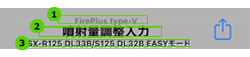
(1) 現在のアプリの種類を表示。
(2) 現在表示しているページの名前+保存したデータ名を表示。
(3) モデル機種名と現在のモードを表示。

各ページのメニュー機能を表示します。メニュー機能内容は各ページで異なります。詳細内容は各ページに記載しています。
下部のメニュー説明


噴射量調整ページにとびます。全ページ共通です。

点火マップ画面ページにとびます。全ページ共通です。

運転状況画面ページにとびます。全ページ共通です。

加速ポンプページにとびます。全ページ共通です。

その他各種設定画面の切り替えを行います。
画面下から各種設定画面が表示され、各ページにとぶことが出来ます。全ページ共通です。