Android版
FIRE PLUS/FIRE PLUS type-V PROモード アプリ操作マニュアル
FIRE PLUS/FIRE PLUS type-V PROBluetooth機能ON
既にBluetoothがONになっている場合、読み飛ばしてください。
1.ホーム画面で上からスライドで下の画面を表示させ、Bluetoothボタンを押してBluetoothをONにします。
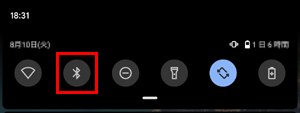
※お使いのアンドロイド端末が対応機種かご確認の上ご購入ください。→注意・トラブルシューティング
※Bluetooth機能が内蔵されていないアンドロイド端末は接続できません。